Here's a quick overview of what you'll need to know to get started on an
order. Feel free to also get in touch with us for any questions you may have. We can be reached at printing@alphagraphics.com or 319-626-3700.
Dimensions and Resolution
- Bleed Margin: 0.125" on all sides
- Safe Margin: 0.125" on all sides
- Resolution: 300-600 dpi
Types of files accepted
- PDF (strongly preferred)
- EPS
- TIFF/JPG
- AI/INDD/PSD (please include font files/outline all type)
Printer-Speak Explained
Like any industry, the printing industry has it’s own unique jargon that may not be understood without direct experience. If you are designing a file for printing, it’s very important to understand a few terms in the print-industry language:
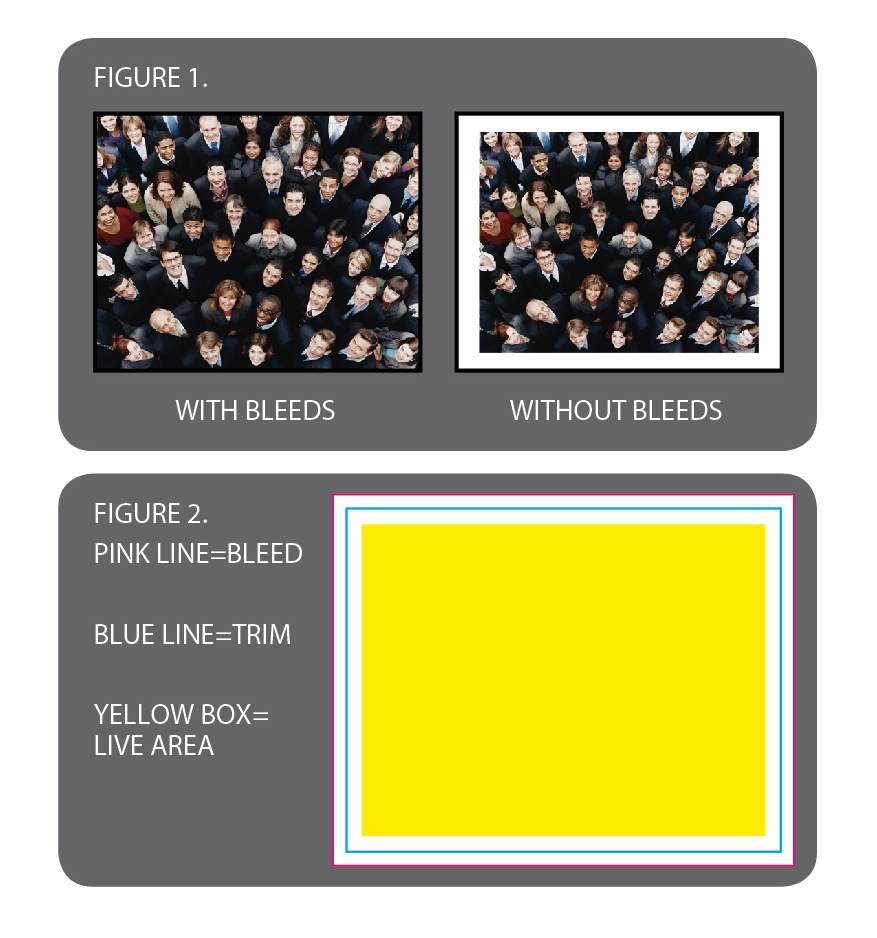
Trim/Crop, Bleed and Live Area/Safety
“TRIM/CROP”
refers to the final size of the printed piece after excess edges (or the bleed) have been cut off (Blue Line in Fig. 2).
“BLEED”
refers to any text, color or image that extends PAST the trim or crop edge, which leaves no margins. If your design does not have white along the edge, you MUST include a bleed. (Illustrated in Fig. 1). All text, colors, or images that go all the way to the edge of the page must extend 1/8” beyond the edge of the page (Pink Line in Fig. 2).
“LIVE AREA/SAFETY”
refers to the text, color or images that are not meant to be cut off from the final piece. This area is typically 1/8 - 1/4” from the edge of the page (Yellow Box in Fig. 2)
Alphagraphics is always more than happy to assist you with understanding these concepts and will gladly answer any questions you may have!